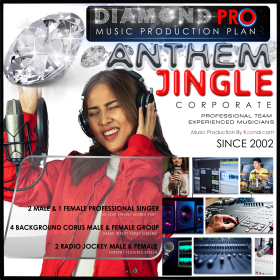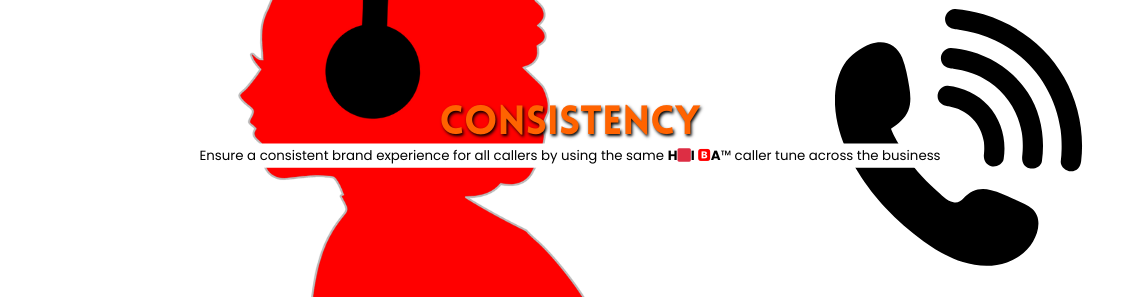Check Ad Script Content
First step involves script writing. Our script writer will present a 60-second script for your consideration before production commences. For ad film scripting, we offer three options: information-based, story dialogue-based, or awareness-based. Choose the script type that best suits your preferences..
Select Model
2nd Step: We will present you with a list of male and female models. Simply choose the model you prefer for your ad film. If your ad includes a historical segment and more than 2 characters, it is also possible to select multiple models. Both single model and multiple model options are available.
Choose Background Speech Tone
The third step is the animation feature section for selecting background speech. You can choose between a male or female voice. This section will appear after the modeling section.
Select Location
4th step: Select the location where you want to showcase the background area in your ad film. You can choose between indoor settings such as a shoot at a bungalow, restaurant, cinema hall, mall, etc. Alternatively, opt for an outdoor location like a beach, garden, river, or a busy traffic way.
Choose a Graphic Animation Theme
Select color combinations for your products or services based on your company logo or product-related colors. We will integrate a graphic theme that complements the information on the service or product.
Ad Film Work Start
After this process, we will begin working on your ad film.
Watch Demo Video Ad
Check Ad Script Content
First step involves script writing. Our script writer will present a 60-second script for your consideration before production commences. For ad film scripting, we offer three options: information-based, story dialogue-based, or awareness-based. Choose the script type that best suits your preferences..
Select Model
2nd Step: We will present you with a list of male and female models. Simply choose the model you prefer for your ad film. If your ad includes a historical segment and more than 2 characters, it is also possible to select multiple models. Both single model and multiple model options are available.
Choose Background Speech Tone
The third step is the animation feature section for selecting background speech. You can choose between a male or female voice. This section will appear after the modeling section.
Select Location
4th step: Select the location where you want to showcase the background area in your ad film. You can choose between indoor settings such as a shoot at a bungalow, restaurant, cinema hall, mall, etc. Alternatively, opt for an outdoor location like a beach, garden, river, or a busy traffic way.
Choose a Graphic Animation Theme
Select color combinations for your products or services based on your company logo or product-related colors. We will integrate a graphic theme that complements the information on the service or product.
Ad Film Work Start
After this process, we will begin working on your ad film.
Watch Demo Video Ad
Achievement News 2005
Corporate Caller Tune Service Was First Launched In India, As Press Reported In A Related News Article Published In Gujarat's Most Popular News Bulletin Name: "GUJARAT SAMACHAR" On The 22th December, 2005
24 Hours Helpline
-
+917874520000
+917698004000 -
info@businesscallertune.com
Info@koonal.com -
live:koonalwaghela0
Follow On FB
Corporate Office
915, City Center 2, 9th Floor
Near CIMS Hospital, Science City, Ahmedabad 59, Gujarat, INDIA. Further Details
Visit www.koonal.com.
Entertainment & Commercial Media Production Worldwide. © Koonal Music Records.
Directive Banner: H🟥I🅱️A™ Tunes. Registration Id: 1001669651881816769 | TRAI Amendment Act 1997.
Information
Customer Service
DISCOUNT BENEFITS
My Account
Powered by koonal.com Since 2002
© Copyright 2005 to 2024 H🟥I🅱️A™ Tunes | Businesscallertune.com All Right Reserved


Legal Declaration : Hiba Tunes - Independent CRBT Service Provider, Compliant with Mobile Network Regulations. Legal Sanctions For The Content Of Caller Tunes And Verification Of Accounts Are Managed By Authorised Mobile Network Management: Vodafone Idea Ltd For Vi users, Reliance Jio Infocomm Ltd For Jio users, And Bharti Airtel Ltd For Airtel users. The Creation Of Audio Involves The Incorporation Of The Most Recent Copyrighted Material, Accompanied By Copyright Particulars. Essential Documentation, Such As NOC,CRBT Format, Broadcast Permission, Record Label Copyrights Is Mandated For Content Approval, Overseen By The Dlt-Registered Label Hiba Tunes. . Directive Entity Banner: Hiba Tunes. Under Section 13 Direction No. 104-17/2008-Mn Reg Id: 1001669651881816769 TRAI Amendment Act 1997. All logos of third-party entities and network companies displayed here belong to their respective owners.